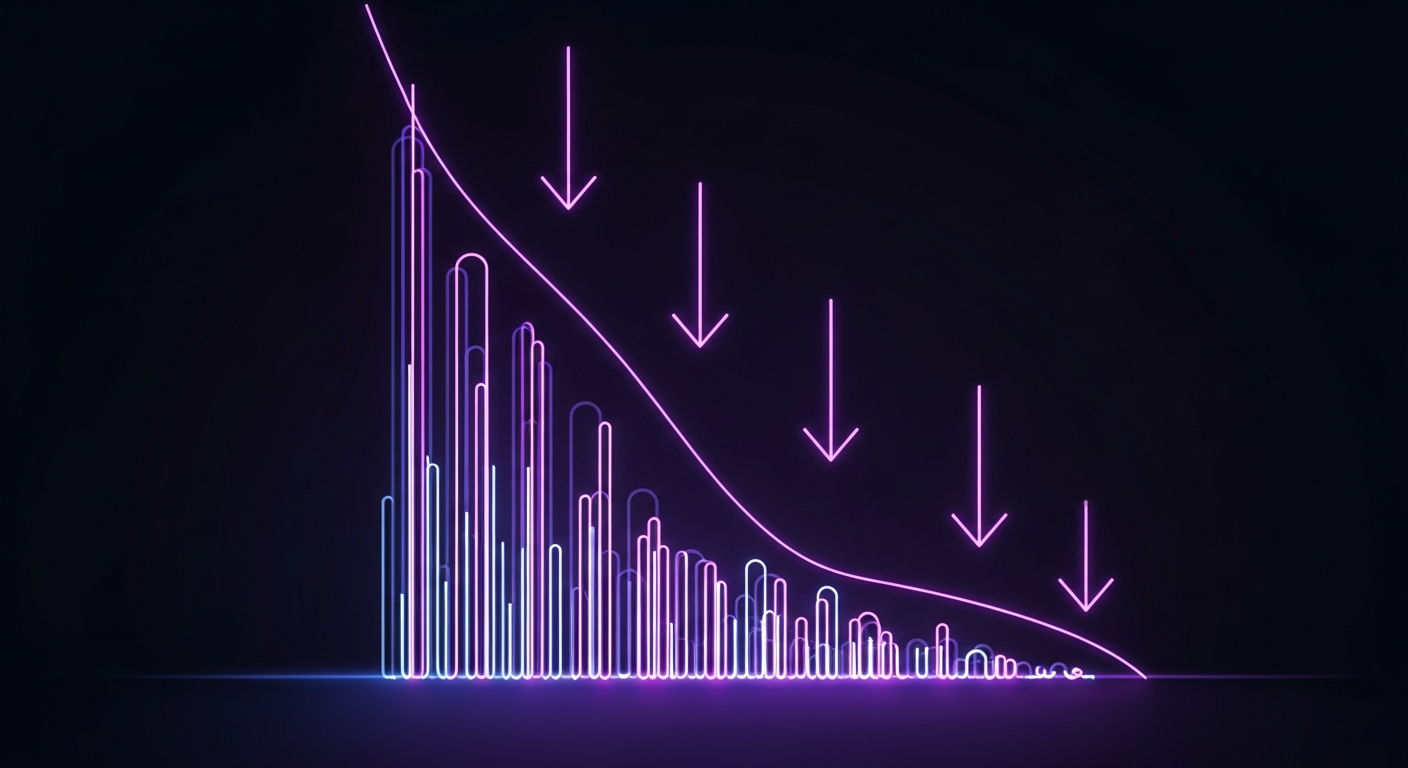You've built something amazing with AI. Users love it. But then the bill arrives, and suddenly your promising project is bleeding money. Sound familiar?
The good news: you don't have to choose between quality and affordability. Here are proven strategies that can cut your AI costs by 50-90% without sacrificing user experience.
1. Optimize Your Prompts
Every token counts. Literally. Here's how to make your prompts leaner:
Remove unnecessary context
Many developers include way more context than needed. Ask yourself: does the AI actually need this information to complete the task?
That's a 96% reduction in tokens for the same result.
Use system prompts wisely
System prompts are sent with every request. Keep them short. Move detailed instructions to documentation or training data when possible.
Compress conversation history
Instead of sending the entire conversation, summarize older messages or only include the most recent exchanges.
2. Choose the Right Model for Each Task
Not every request needs GPT-4. Match the model to the task:
| Task Type | Recommended Model | Why |
|---|---|---|
| Classification | GPT-4o Mini / Gemini Flash | Simple pattern matching |
| Summarization | GPT-4o Mini / Claude Haiku | Straightforward extraction |
| Code Generation | Claude 3.5 Sonnet | Best coding performance |
| Creative Writing | GPT-4o | Best creativity |
| Data Extraction | Gemini 1.5 Flash | Cheapest for structured output |
| Complex Reasoning | GPT-4o / Claude Sonnet | Required for accuracy |
Quick Win
Audit your last 1,000 requests. How many actually needed your most expensive model? For most applications, 70-80% of requests can be handled by cheaper models.
3. Implement Response Caching
If users frequently ask similar questions, cache the responses:
Even a 20% cache hit rate means 20% cost savings. For FAQs and common queries, hit rates can exceed 50%.
Semantic caching
Take it further with semantic similarity. "What's the weather?" and "How's the weather today?" should return the same cached response. Use embeddings to match similar queries.
4. Use Smart Routing
This is the biggest lever for cost reduction. Instead of locking into one provider, route each request to the cheapest available option.
Here's how smart routing works:
- Check pricing for all providers in real-time
- Route to the cheapest that meets your quality threshold
- Fall back automatically if the primary choice fails
- Return a unified response regardless of which provider handled it
The beauty of this approach: you get the best price at any given moment, plus built-in redundancy.
Real Impact
Smart routing typically saves 60-90% compared to using a single premium provider, because cheaper providers can handle most requests perfectly well.
5. Set Token Limits
LLMs are verbose by default. Set explicit limits:
Users rarely need 2,000-token responses. Shorter answers are often better anyway.
6. Batch Non-Urgent Requests
If you have background tasks (summarization, classification, etc.), batch them:
- OpenAI Batch API: 50% discount for async requests
- Your own batching: Combine multiple small requests into one
7. Monitor and Alert
You can't optimize what you don't measure. Track:
- Cost per request
- Tokens per request (input and output separately)
- Cost per user
- Cost per feature
Set alerts for unusual spikes. A bug or abuse pattern can cost you thousands before you notice.
8. Consider Pre/Post Processing
Use AI strategically, not universally:
- Pre-process: Use regex or simple logic to handle straightforward cases
- Post-process: Clean up responses with simple code instead of asking the AI to format
- Hybrid approaches: Use embeddings (cheap) for retrieval, LLMs (expensive) only for generation
Implementation Checklist
Here's your action plan, ordered by impact:
- Week 1: Audit current usage and identify wasteful patterns
- Week 2: Optimize prompts (usually 30-50% savings)
- Week 3: Implement model routing for different task types
- Week 4: Add caching for common requests
- Ongoing: Monitor, measure, iterate
The Easier Path: Use TokenSaver
If implementing all of this sounds like a lot of work, there's a simpler option. TokenSaver handles smart routing automatically:
- One API endpoint for all providers
- Automatic routing to the cheapest option
- Automatic fallbacks for reliability
- Pay-per-use pricing with no minimums
- 30 free requests to try it out
You focus on building. We handle the optimization.
Start Saving Today
Try TokenSaver with 30 free requests. See your savings immediately.
Get Started Free